PROIZVODI
Naš tim stručnjaka kombinuje kreativnost i analitičko razmišljanje kako bi stvorio rješenja koja donose rezultate. Bez obzira na to da li ste mala preduzetnička firma ili veća korporacija, prilagođavamo naše usluge vašim potrebama.
NIBIS
Poslovno-informacioni sistem za srednja i velika preduzeća

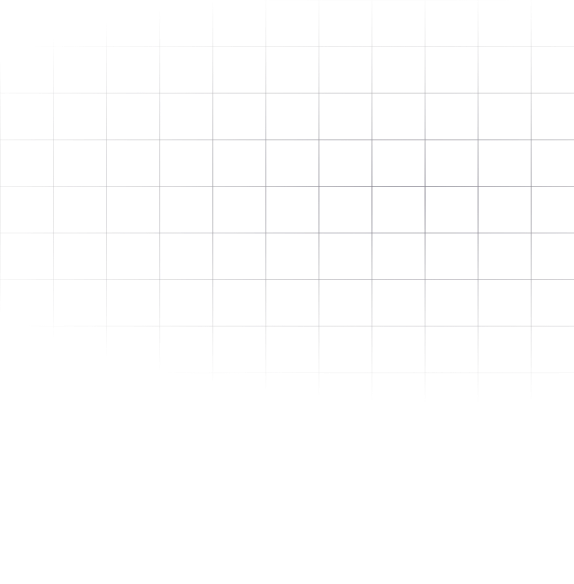
ON TOUCH
OnTouch je savremeni informacioni sistem namijenjen vođenju svih vrsta ugostiteljskih i maloprodajnih objekata. Potpuno je usklađen sa važećom zakonskom regulativom, pruža visok kvalitet usluge i pouzdanu korisničku podršku, što ga čini idealnim rješenjem za vaše poslovne potrebe.

prednosti NIBIS
Poslovno-informacioni sistem za srednja i velika preduzeća
NIBIS (NextVision Business Information System)

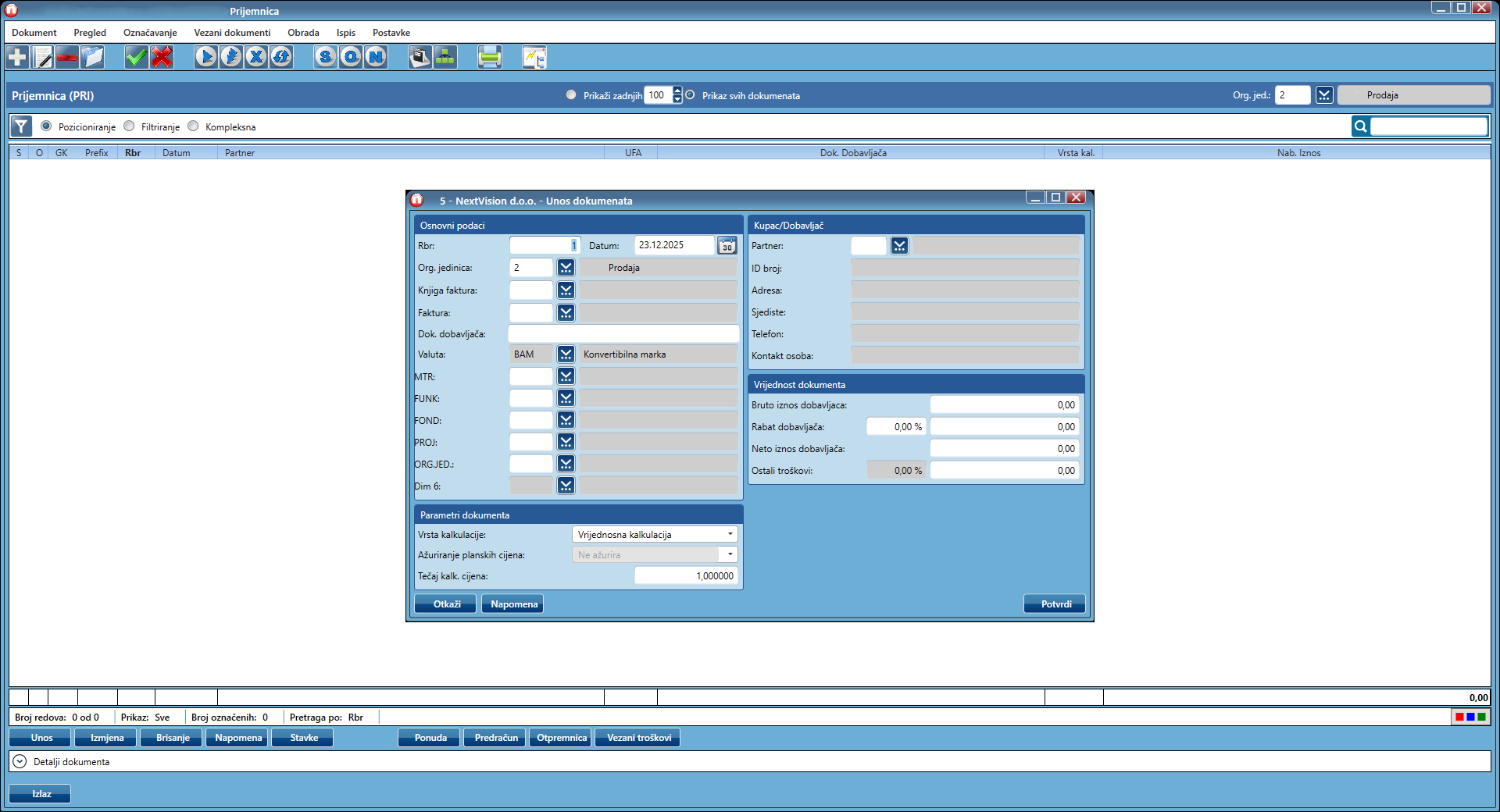
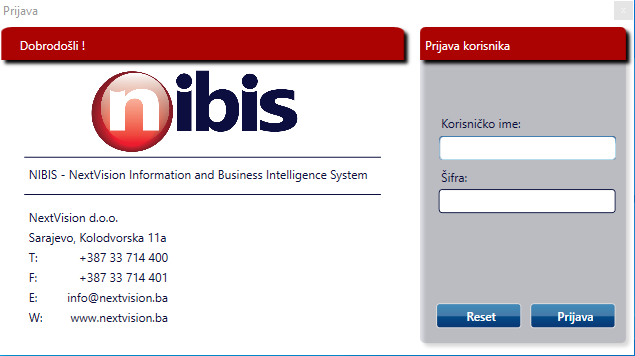
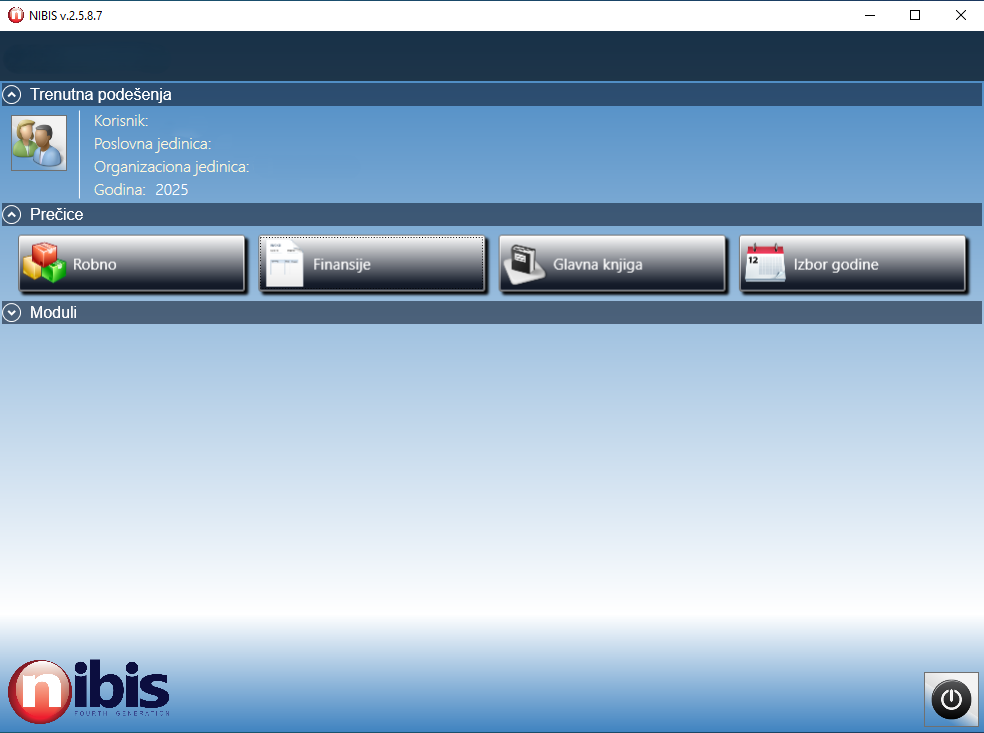
/1
Brzina
Olakšavanje rad korisnicima
/2
dostupnost
Jednostavan i brz pristup svim podacima unutar sistema
/3
pouzdanost
Sigurnost vaših podataka
NextVision
NIBIS
NIBIS (NextVision Business Information System) je modularni poslovno-informacioni sistem namijenjen srednjim i velikim preduzećima. Svaki modul može funkcionisati kao samostalna aplikacija, dok njihova integracija pruža maksimalnu funkcionalnost i čini NIBIS idealnim rješenjem za savremeno poslovanje. ljučne prednosti NIBIS sistema: Pojednostavljuje i ubrzava poslovne procese Olakšava svakodnevni rad korisnicima Omogućava jednostavan i brz pristup svim relevantnim podacima Sistem omogućava detaljnu evidenciju podataka i generisanje izvještaja, a sastoji se od sljedećih modula: Finansijska operativa Robno-materijalno knjigovodstvo Glavna knjiga Stalna sredstva Obračun plata POS (prodajno mjesto)
Finansijska operativa
Ovaj modul obuhvata sve procese vezane za praćenje naplate isporuka robe i usluga, isplate dobavljačima po ulaznim fakturama, kao i evidenciju otvorenih stavki kupaca i dobavljača. Omogućava kreiranje izvještaja o finansijskom stanju kupaca te izvještaja o prijavi poreza.
-
Evidencija ulaznih i izlaznih faktura
-
Prijava poreza
-
E Bankovni izvodi
-
Blagajničko poslovanje
-
Kompenzacije
-
Izvodi otvorenih stavki (IOS)
-
Ostala finansijska knjiženja faktura
-
Izvještaji

Robno-materijalno knjigovodstvo
Modul robno-materijalnog knjigovodstva omogućava praćenje stanja skladišta, procesa prodaje i nabavke, kalkulaciju cijena i planiranje zaliha. Svi dokumenti funkcionišu na nivou organizacione jedinice, osim dokumenata za prenos artikala između skladišta. Princip rada se prilagođava različitim tipovima skladišta: maloprodajno, veleprodajno, skladište po nabavnoj cijeni i ostali tipovi skladišta.
-
Planiranje i praćenje zaliha
-
Izrada planskih kalkulacija i cjenovnika
-
Upravljanje procesima naručivanja i prijema robe
-
Kalkulacija i rabatna politika
-
Izrada cjenika za kupce
-
Praćenje prodaje i otpreme
Glavna knjiga
Users operating in environments with heightened security measures, such as corporate networks, it is crucial to configure your security settings appropriately. Firewalls and antivirus software may inadvertently block access to Nexux leading to connectivity issues We recommend whitelisting our domain to prevent any disruption in service. If you are using a Virtual Private Network (VPN), be aware that while it enhances security, it can also introduce latency and may cause connectivity issues with our application. If you experience any disruptions while connected through a VPN, consider temporarily disabling it to see if that resolves the problem. Our commitment to security is paramount, and we encourage users to maintain a secure environment while accessing our services.
-
Firewalls and Antivirus Software : If you are using firewalls or security software, make sure they do not block access to Nexus. You may need to add our domain to a whitelist.
-
VPN Usage : While using a VPN can enhance security, it may sometimes cause connectivity issues. If you experience problems, consider temporarily disabling the VPN.
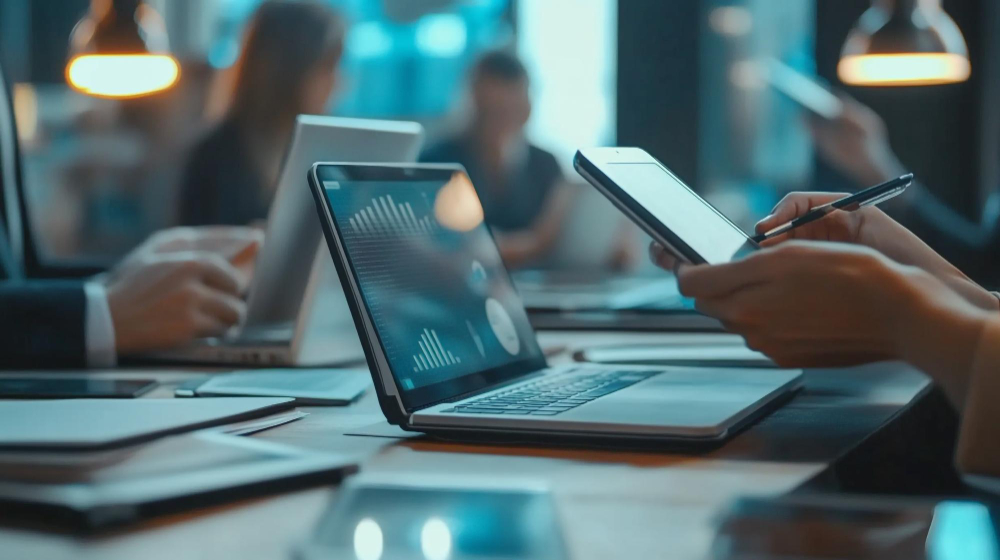
Stalna sredstva
Modul za stalna sredstva omogućava evidenciju materijalne i nematerijalne imovine preduzeća kroz cijeli životni ciklus. Prati se nabavka, amortizacija, povećanje i smanjenje vrijednosti, prodaja, rashodovanje, revalorizacija i vraćanje sredstava u upotrebu. Sve promjene se evidentiraju kroz odgovarajuće tipove dokumenata i izvještaja.
-
Evidencija stalnih sredstava
-
Upravljanje dokumentima i izvještajima za stalna sredstva
-
Tipovi dokumenata: amortizacija, povećanje/smanjenje vrijednosti, prodaja, rashodovanje, revalorizacija, stavljanje van upotrebe, upis i vraćanje u upotrebu
Obračun plata
Modul za obračun plata omogućava vođenje kadrovske evidencije i osnovnih podataka o zaposlenima, obračun plata, izradu svih potrebnih izvještaja i export obrazaca prema Poreznoj upravi, uz poštovanje zakonskih propisa. Omogućeno je evidentiranje kredita i obustava, kao i automatski obračun i knjiženje prema definisanim šablonima.
-
Podešavanja i kadrovska evidencija
-
Različite vrste plaćanja
-
Detaljan obračun i virmani
-
Automatski export i upload virmana za banke
-
Izrada obračunskih i periodičnih izvještaja


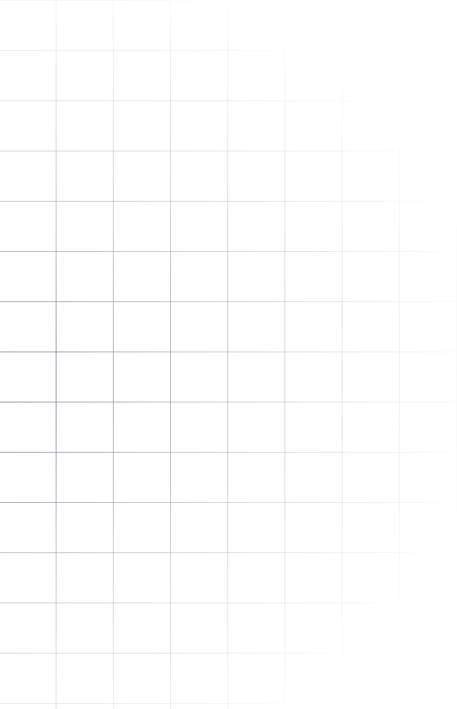
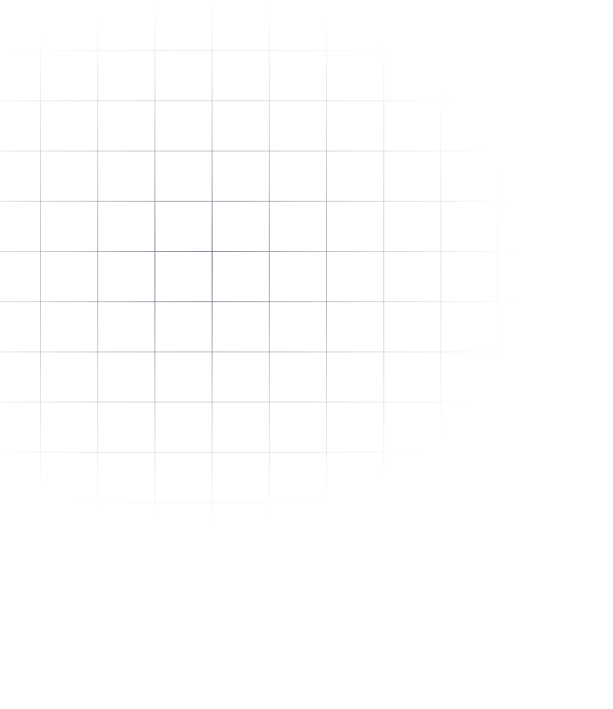
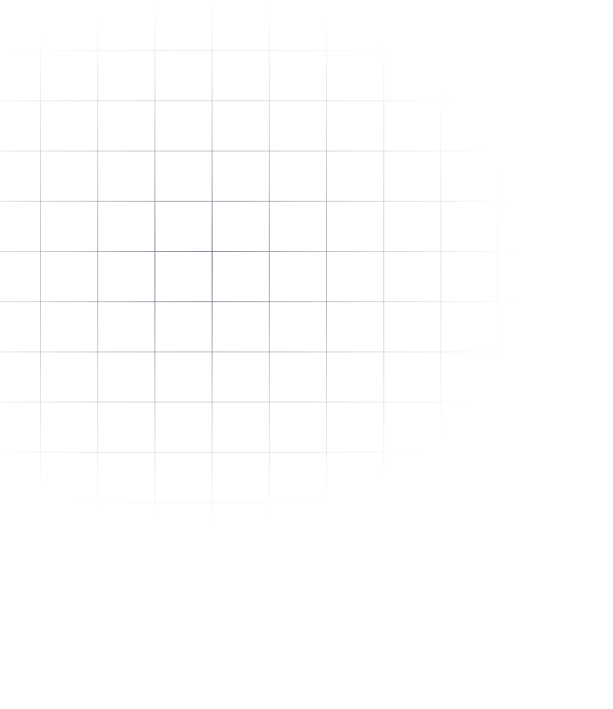
NextVision
OnTouch
OnTouch sistem za ugostiteljstvo i maloprodaju prilagođen Vama!
Zašto OnTouch?
OnTouch je savremeni informacioni sistem namijenjen vođenju svih vrsta ugostiteljskih i maloprodajnih objekata. Potpuno je usklađen sa važećom zakonskom regulativom, pruža visok kvalitet usluge i pouzdanu korisničku podršku, što ga čini idealnim rješenjem za vaše poslovne potrebe.

Brzina i efikasnost
Moderno poslovanje zahtijeva pravovremene informacije i jednostavno upravljanje. Integracija POS funkcionalnosti i Backoffice-a omogućava vam da u svakom trenutku imate pristup svim ključnim podacima potrebnim za donošenje poslovnih odluka.
Potpuna sinhronizacija
Ako vam je potreban POS sistem, ali i mogućnost unosa, pregleda i ispisa različitih knjigovodstvenih izvještaja – OnTouch je pravo rješenje. Sinhronizacija sa našim knjigovodstvenim paketom NIBIS omogućava vam pristup kompletnom setu knjigovodstvenih modula, čime dobijate jedinstveno i integrisano poslovno rješenje.

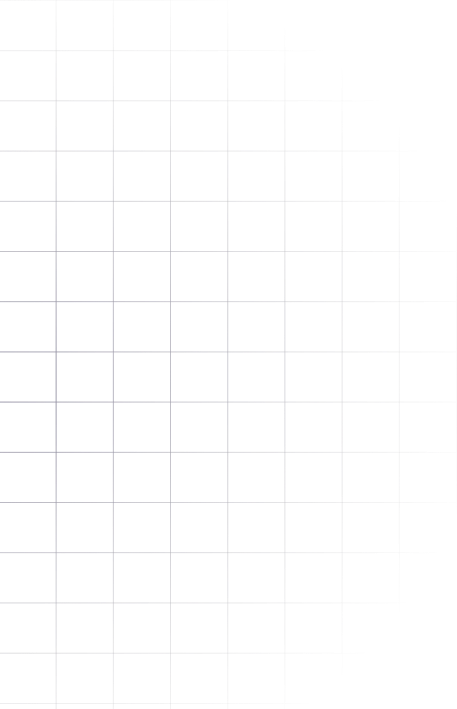

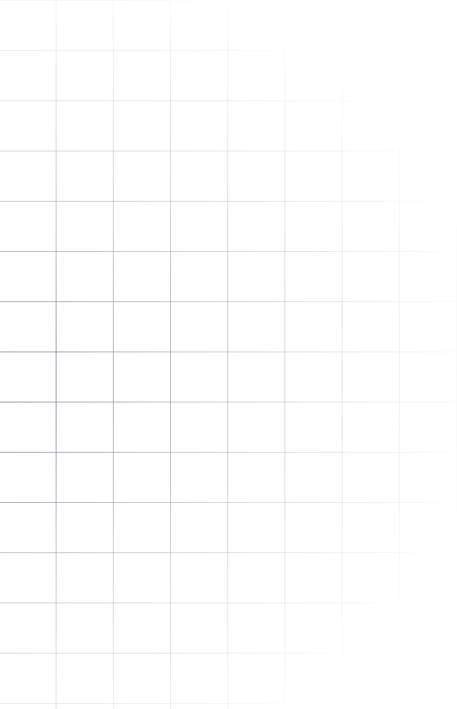
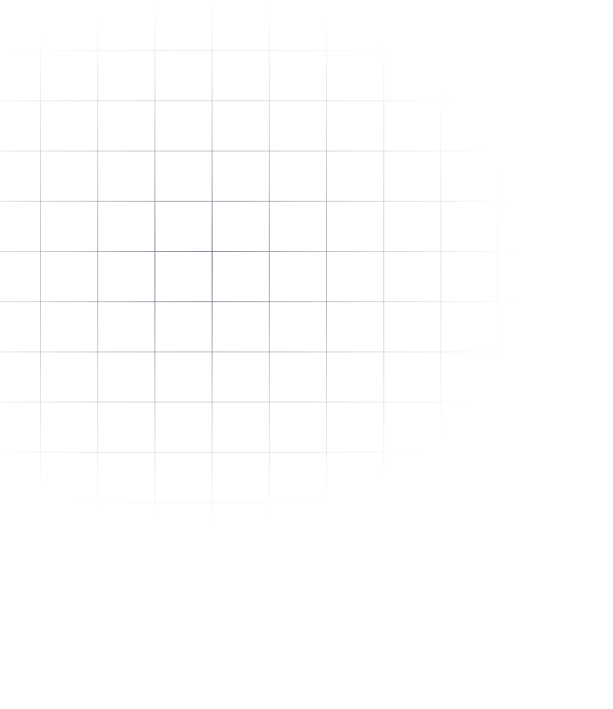
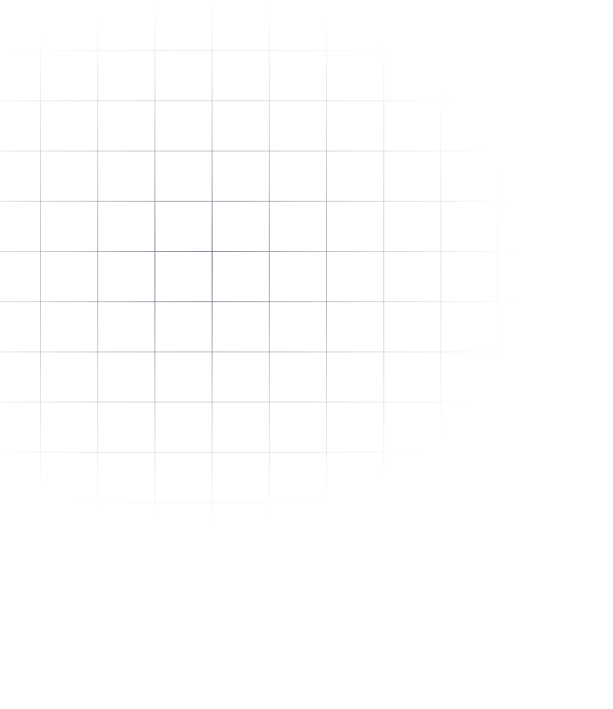
Jedinstveno softversko rješenje, namijenjeno srednjim i velikim preduzećima.
NIBIS (NextVision Business Information System)
